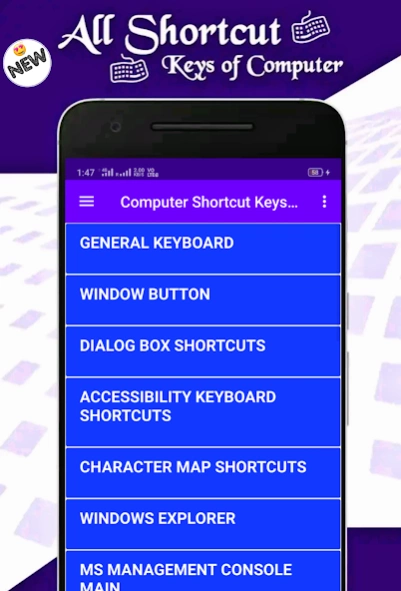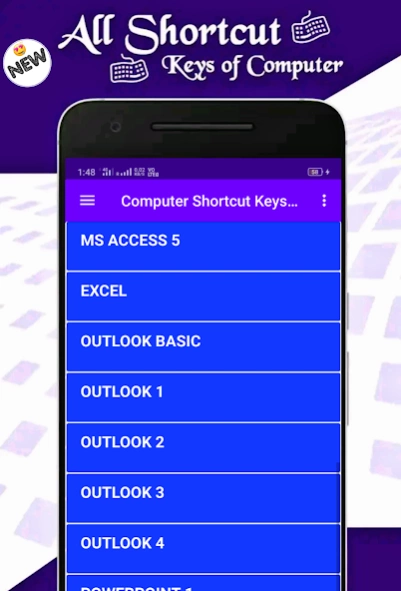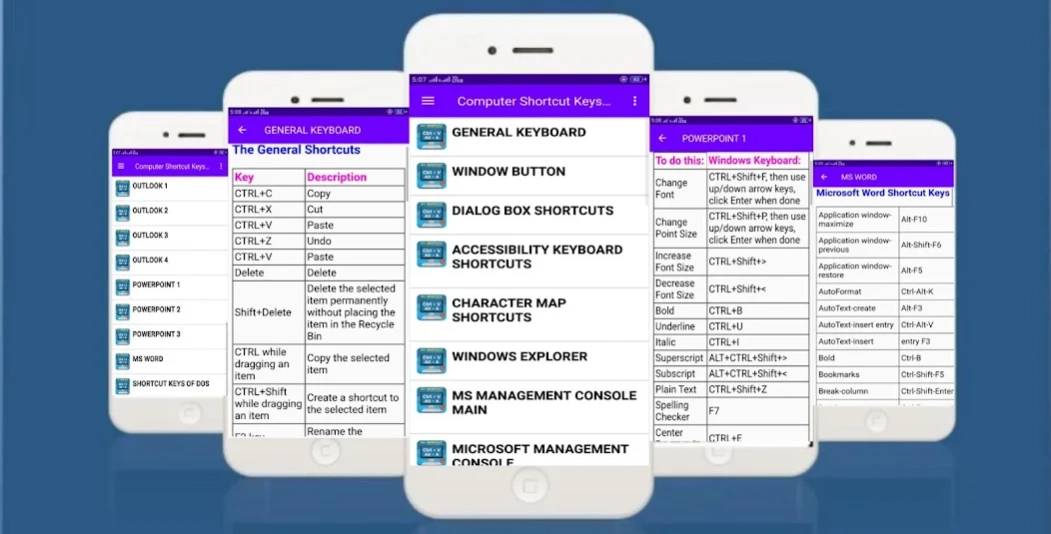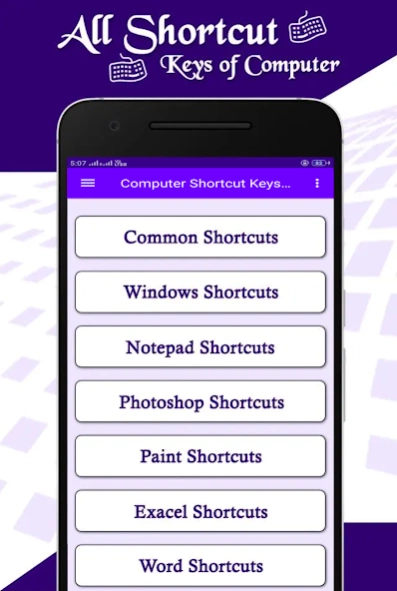Computer Shortcut Keys Offline 3.1
Free Version
Publisher Description
Computer Shortcut Keys Offline - Get All Short cut keys for Computer Software users to use on keyboards offline
All Computer Shortcut Keys Available offline
Computer Keyboard Shortcut Keys Available in English and Hindi Language!
This app is useful for learn computer keyboard shortcut keys.
Our app provides different shortcut keys for various application in the computer.
Latest Computer Shortcut Keys app
With the help of this app you can save your time while using various application in the computer.
Shortcut Keys available for following topics:-
- Common Shortcuts
- Windows Shortcuts
- MS Paint
- Notepad
- MS Word
- MS Excel
- MS PowerPoint
- MS Outlook
- MS Access
- Internet Explorer
- Google Chrome
- Mozilla Firefox
- Adobe Photoshop
- Adobe Flash
- Tally
These are the Shortcut Keys for computer users to use on keyboards
More than 500+ all software shortcut keys were in this app.
Mainly focused for the computer users to avoid using the Mouse. Most of engineering software also were inclusive.
This app is increase your computer knowledge as easily with free.
If You can read this Computer shortcut keys app you can avoid using the Mouse on computer.
its helps to answer the Computer interview question also. It is small hand book for the computer user when using the all software's.
in this we split a category wise as windows , MAC , LINUX , web Applications.
If you fully read the app you may use all software easily.
Categories of Shortcut Keys….
- AutoCAD
- Excel
- MS project
- 3D Coat
- Access
- Ace Projects
- Adobe Acrobat Pro
- Adobe After Effects
- Adobe Audition
- Adobe Flash Professional
- Adobe InDesign
- Adobe Photoshop
- Adobe Premiere
- Adobe Reader
- Age of Empires
- ALT Digits Symbol Codes
- Android SDK Emulator
- Android Studio
- Anime Studio
- Apple Photos
- ArchiCAD
- Autodesk 3ds Max
- Autodesk Inventor
- Autodesk Maya
- Battlefield
- Beyond Compare
- Cakewalk Sonar
- Chrome
- CINEMA 4D
- Comsol
- Console2
- Corel Painter
- CyberLink PhotoDirector
- Directory Opus
- Dynamics CRM
- Dynamics GP
- Eclipse
- Edge
- Evernote
- FileMaker Pro
- Finale
- Firebug
- Firefox
- Fireworks
- FL Studio
- GIMP
- GroupWise
- Hexagon
- HoneyView
- Internet Explorer
- IrfanView
- iTunes
- Jaws
- Keyboarder
- Media Player Classic
- Dynamics CRM
- NetBeans
- Notepad plus plus
- Open Office Impress
- Open Office Writer
- Oracle SQL Developer
- Outlook
- Phoenix Viewer
- PowerPoint
- Pro Tools
- Smartplant Review
- Sonos Controller
- Sticky Notes
- Studio One
- Sublime Text
- Tally
- Tekla Structures
- Texmaker
- Thunderbird
- Visual Studio
- VLC Media Player
- Wikipedia
- Windows
- Windows 10 Command Prompt
- Windows Media Player
- Windows Movie Maker
- Windows Photo Viewer
- Windows Remote Desktop
- Windows Run Commands
- WinRAR
- Dropbox
- Kanban Tool
- Nirvana
- Prezi
- Quickbooks
- Remember the Milk
This app related Global search Keywords :
- computer shortcut keys app
- computer shortcut keys pdf
- computer shortcut keys in hindi
- computer shortcut keys list
- shortcut keys for computer keyboard hindi
- computer knowledge
- computer keyboard typing practice
- computer shortcut keys
- shortcut keys of computer a to z
- shortcut keys for windows 7
- shortcut keys for windows 8
- shortcut keys for windows 10
Computer Shortcut keys are generally required for using to use the computers or PC users were fast.
All Computer Software Shortcut Keys App is the simple and short ways to recall or learn to use more shortcut keys Guides for more software applications,Grow your skills and Fast tutorial to easily understand for all of the college students , School Students and Office users were fluently express their Potential via using the computer software in career life.
Here we provide All Important Concepts of Shortcut Keys.
-Computer shortcut keys app 2019
-Computer shortcut keys app new
-Computer shortcut keys app 2019 in Hindi
-Computer shortcut keys app 2019 latest app
-Computer shortcut keys app 2019,computer Software apps
-All keyword related to Computer shortcut keys app 2019
Thanks for Using this App...
About Computer Shortcut Keys Offline
Computer Shortcut Keys Offline is a free app for Android published in the Teaching & Training Tools list of apps, part of Education.
The company that develops Computer Shortcut Keys Offline is Ambika Yadav. The latest version released by its developer is 3.1.
To install Computer Shortcut Keys Offline on your Android device, just click the green Continue To App button above to start the installation process. The app is listed on our website since 2019-09-05 and was downloaded 2 times. We have already checked if the download link is safe, however for your own protection we recommend that you scan the downloaded app with your antivirus. Your antivirus may detect the Computer Shortcut Keys Offline as malware as malware if the download link to cvscomputer.shortcut.keys is broken.
How to install Computer Shortcut Keys Offline on your Android device:
- Click on the Continue To App button on our website. This will redirect you to Google Play.
- Once the Computer Shortcut Keys Offline is shown in the Google Play listing of your Android device, you can start its download and installation. Tap on the Install button located below the search bar and to the right of the app icon.
- A pop-up window with the permissions required by Computer Shortcut Keys Offline will be shown. Click on Accept to continue the process.
- Computer Shortcut Keys Offline will be downloaded onto your device, displaying a progress. Once the download completes, the installation will start and you'll get a notification after the installation is finished.